Frequently Asked Question
Ipad serial number
Last Updated a year ago
Find the serial number, EID, or IMEI on your iPhone, iPad, or iPod touch
Learn how to find the serial number, EID, IMEI/MEID, CDN, and ICCID on your iPhone, iPad, or iPod touch.
Before you begin
- You can find these numbers in several places, including Settings, on the physical device, in the Finder or iTunes, and on the original packaging.
- When you contact Apple for support, you can use the serial number, EID, or IMEI/MEID number to identify your device.
Find your serial number, EID, IMEI/MEID, or ICCID in Settings
- Go to Settings > General and tap About.
- Look for the serial number. You might need to scroll down to find the EID, IMEI/MEID, and ICCID.
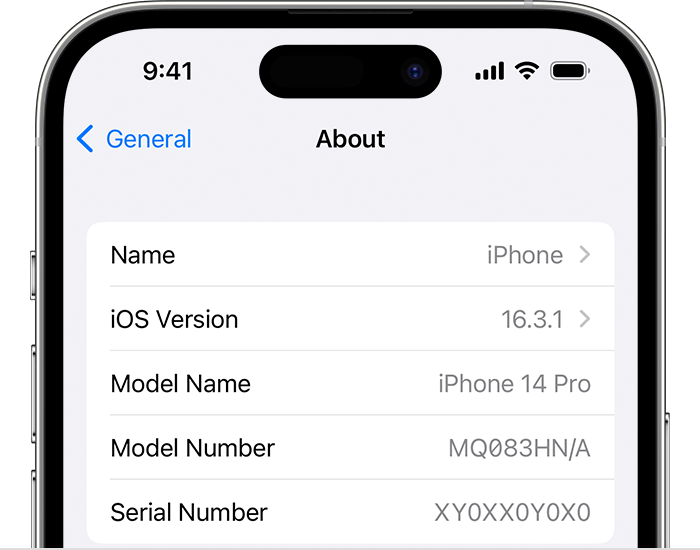
- To paste this information into Apple registration or support forms, touch and hold the number to copy.